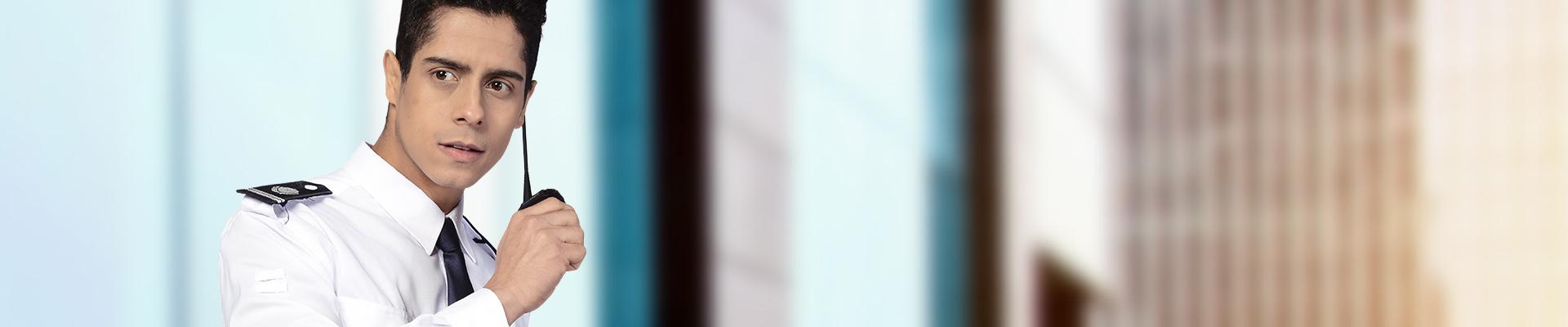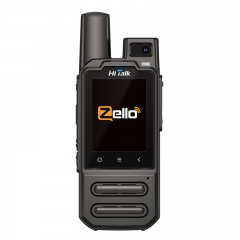วันนี้ ผมจะพูดถึงทักษะขั้นสูงและข้อควรระวังในการใช้งานวิทยุสองทางเป็นหลัก ตลอดจนการแนะนำประเด็นความรู้ที่สำคัญ เช่น ทักษะและขั้นตอนการตั้งค่าฟังก์ชันวิทยุสองทาง
เทคนิคขั้นสูงในการใช้วิทยุสองทาง
1 รับ / ส่งความถี่ที่แตกต่างกัน:
การรับและส่งอาจเป็นความถี่เดียวกันหรือต่างกันก็ได้ โดยทั่วไป การรับ/ส่งที่ความถี่ต่างกันจะมีคุณภาพในการสื่อสารสูงกว่าการรับ/ส่งที่ความถี่เดียวกัน
วิธีการตั้งค่า: ขั้นแรกให้เปลี่ยนโหมดการทำงานของอินเตอร์คอมเป็นโหมดความถี่และความถี่ของโปรแกรมแรก จากนั้นใช้ "ปุ่มฟังก์ชัน + ปุ่มตัวเลข" เพื่อเรียกใช้ฟังก์ชันการตั้งค่าการรับ/ส่งความถี่ต่างๆ โดยทั่วไปจะมีสองหรือสามตัวเลือก: +, -, ความถี่เดียวกัน "+" ความถี่ในการส่งสูงกว่าความถี่รับตามความถี่รับปัจจุบัน ที่เรียกว่า "-" หมายความว่าความถี่ในการส่งต่ำกว่าความถี่รับ เลือก "+" หรือ "-" ตามความถี่ที่ส่งสูงกว่าหรือต่ำกว่าความถี่ที่รับ จากนั้นปรับฟังก์ชั่นการตั้งค่าความถี่โดย "ปุ่มฟังก์ชั่น + ปุ่มดิจิตอล" และตั้งค่านี้เป็นค่าความแตกต่างระหว่างความถี่รับและความถี่ส่งที่ต้องการ (e. กรัม ความถี่รับคือ 145.35 และความถี่ส่งคือ 144.35 ความถี่ในการส่งต่ำกว่าความถี่รับ 1M ดังนั้นควรตั้งค่าเป็น "-" และค่าความถี่ต่างกันควรเป็น 1M) จากนั้นข้อมูลข้างต้นจะถูกจัดเก็บตามวิธีการจัดเก็บช่องสัญญาณ นั่นคือ การรับ/ส่งของความถี่ต่างๆ
บางเครื่องมีรหัสเก็บข้อมูลสองรหัสสำหรับความถี่รับและความถี่ส่ง ในเวลานี้ ขั้นแรกให้เปลี่ยนเป็นโหมดความถี่ ป้อนความถี่ที่รับและจัดเก็บด้วยคีย์การจัดเก็บการรับ จากนั้นป้อนความถี่ในการส่งและจัดเก็บด้วยคีย์การจัดเก็บการส่งสัญญาณ
2.CTCSS:
ในด้านเครื่องส่งรับวิทยุที่คนปกติใช้กัน การเข้ารหัสการสื่อสารอย่างง่ายสามารถทำได้ด้วยวิธีต่อไปนี้:
(1) การเข้ารหัสแบบอะนาล็อก:
In the normal transmission of the signal attached to another human ear can not hear the audio signal, said the audio signal isCTCSS, sending and receiver set CTCSS frequency should be the same. When the sender attached a CTCSS, only after receiving the same signal, the receiver can open the front stage of the noise circuit, so that the signal is transmitted to the backward stage circuit, demodulation of the normal audio signal, the user can hear the normal audio; Otherwise, if the receiver does not set the CTCSS or does not match the frequency of the sender's CTCSS, it can not open the noise circuit, of course, it can not hear the normal audio signal. Setting method: First set the communication frequency; Then press the "function key + digital key" to call out the CTCSS setting operation; Then adjust the CTCSS as needed; Store to channel.
(2) digital encryption
In the normal transmission signal to attach some specific digital encoding (usually three digit octal digital signal, DCS representation), this way is called digital encryption, the basic principle is the same as analog encryption. As far as the quality of communication is concerned, they are the same, because they serve only as an identification signal and are removed once they have been identified. The difference between the two lies in: analog encryption generally uses analog circuit processing, digital encryption is required to use digital circuit processing, relatively speaking, digital circuit than analog circuit high precision, convenient processing, programmable. The setting method is basically similar to that used to set analog CTCSS.
3. Dual waiting and priority channel scanning Settings:
In some cases, several frequencies (channels) may be required at the same time. For example, when a team travels, a common communication frequency may be set up, and a special dispatching frequency may be set up. For the average member of the team, just listen to the common communication frequency or use it to talk to each other; The personnel involved in team scheduling and management need to wait for two frequencies at the same time. They should not only be able to use the public frequency to talk to the general team members, but also be able to listen to the tuning instructions issued by the scheduler and forward the scheduling instructions to the general team members. In this case, you must use the dual-waiting function of the intercom (which requires machine support, not all two way radios have dual-waiting function).
In addition, there is also a situation: normally listen to a certain frequency, but there is a priority to wait for, to deal with the first frequency. In this case, the priority scanning function of the two way radio should be used. Many two way radios (including fixed - channel - type two way radios) have priority channel scanning.
Theoretically speaking,two way radios can only receive or transmit one frequency signal at each instantaneous moment, so absolute "double waiting" is impossible. It is just to process two different frequencies in time sharing. The time interval is generally several seconds (5~7 seconds), that is, when listening to a certain frequency, scan another frequency every few seconds. When a call is heard on another frequency, it temporarily stops on that frequency and then uses that frequency to communicate. After communication, it returns to the first frequency.
Dual waiting and priority channel scanning functions can be operated in frequency mode or channel mode, but preferably in channel mode.
Dual waiting: Store the two frequencies to be waiting in the two channels first, and then press Function key + digit key to enable the dual waiting function of the two channels. After that, the two way radio scans on the two channel frequencies alternately.
Priority channel scanning: First, the frequency of priority scanning and various parameters should be stored in the "priority channel" (Pr) specially set by the two way radio; Then enable the priority channel scanning function through the function key; Then, wait on some other frequency.
4. Noise cancellation:
All two way radios are equipped with a so-called "squelch circuit" in the front stage. Its function is to remove and prevent the relatively low level of interference noise signals from entering the rear stage circuit, allowing only the effective signal with a higher level to be transmitted to the rear stage circuit and demodulate the audio signal.
Through this circuit, the received noise level value can be set, which is generally referred to as the quiet level value. This value is usually represented by levels ranging from 0 to 9. Level 0 is the lowest, indicating that the noise level value is set as the minimum, in fact, no noise signal threshold is set, allowing noise signals of any level (including effective signals) to pass through. Two way radios will always have noise signal, certainly can not hear the normal audio signal; Level 9 is the highest. The table sets the noise level value to the highest. Only signals above this level value can pass through, while signals below this value cannot pass through.
The noise cancellation level value is neither better nor better, depending on the communication environment of the intercom. If there are many and large noise signals in the communication environment, it is appropriate to set the static level higher; On the contrary, if the communication environment noise is small and the amplitude is small, the value should be set lower, which is conducive to improving the receiving sensitivity of the two way radio.
The function key can be used to call up the function of setting the noise cancellation level, and then modify the value of the quietness level according to the communication environment at that time. First, try to set a small value, if there is a lot of "bleep" noise in the case of no call, then increase the value one level, and so on, until an optimal quietness level is determined in the current environment.